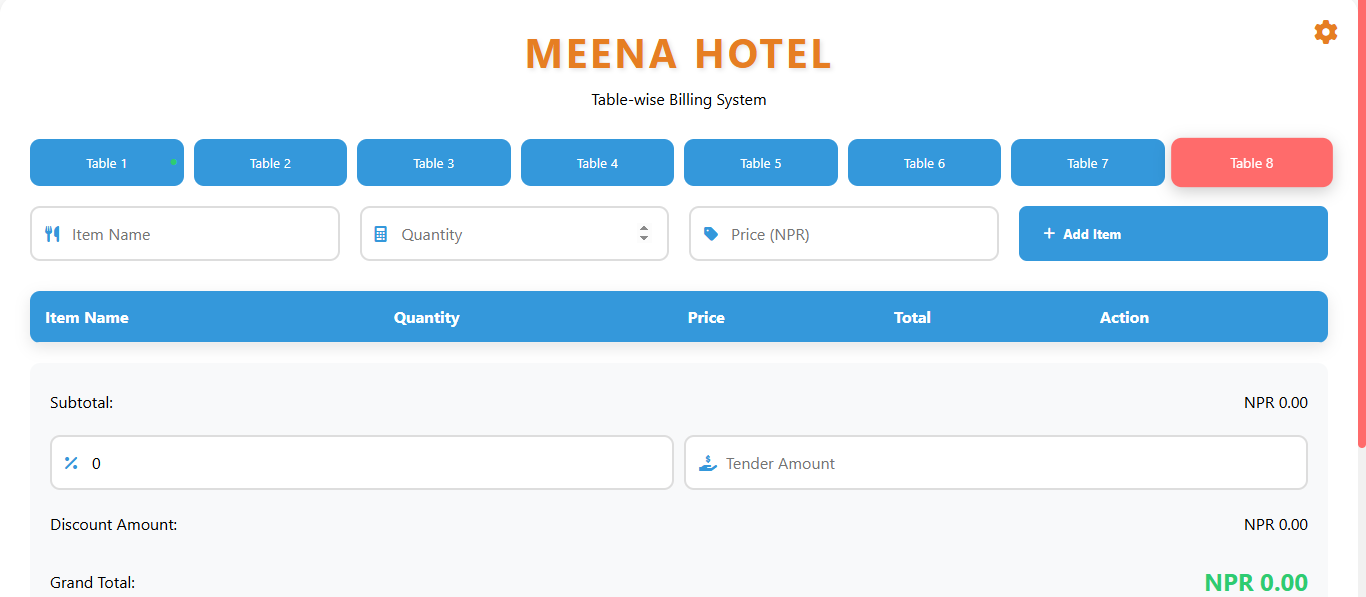Introduction
In the fast-paced hospitality industry, efficient billing and tracking systems are crucial for seamless operations and customer satisfaction. The Tap Counter tool, accessible at https://tapcounter.in/billing/meenahotel, offers a user-friendly solution for hotels like Meena Hotel to streamline billing processes, track transactions, and enhance operational accuracy. This article provides a detailed, SEO-friendly guide on how to use the Tap Counter tool, its features, step-by-step instructions, and practical applications in a hotel setting. Whether you’re a hotel manager, staff member, or business owner, this guide will help you leverage this tool effectively.
What is Tap Counter?
Tap Counter is an online tool designed to simplify counting and tracking tasks in real-time. While primarily known for counting taps or clicks, its billing-specific version for Meena Hotel is tailored to assist with transaction tracking, bill calculations, and monitoring service-related activities. The tool eliminates the need for manual counting, reduces errors, and provides accurate data for billing purposes. It’s accessible via a web browser, requires no sign-up, and is optimized for ease of use, making it ideal for dynamic environments like hotels.
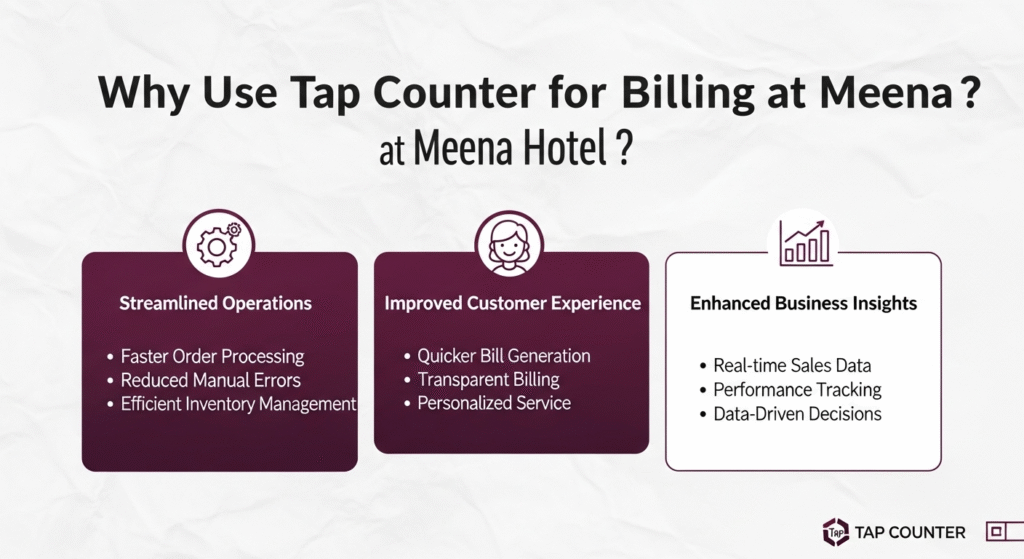
Why Use Tap Counter for Billing at Meena Hotel?
Hotels like Meena Hotel handle numerous transactions daily, including room bookings, dining services, spa treatments, and additional guest requests. Manual tracking can be time-consuming and error-prone, leading to discrepancies in billing and inventory management. Tap Counter offers the following benefits:
- Real-Time Tracking: Monitor transactions as they occur, ensuring accurate billing.
- Error Reduction: Eliminates manual counting errors for reliable results.
- User-Friendly Interface: Simple design that requires no technical expertise.
- No Sign-Up Required: Immediate access without account creation.
- Versatile Applications: Useful for tracking various billing-related activities, such as room service orders, bar tabs, or event bookings.
- Time Efficiency: Speeds up the billing process, allowing staff to focus on guest experience.
How to Access the Tap Counter Tool
To use Tap Counter for Meena Hotel’s billing, follow these steps:
- Open a Web Browser: Use any modern browser (Chrome, Firefox, Safari, etc.) on a computer, tablet, or smartphone.
- Visit the URL: Navigate to https://tapcounter.in/billing/meenahotel.
- Ensure Internet Connectivity: A stable Wi-Fi or mobile data connection is required for real-time tracking and data syncing.
- Start Using the Tool: No login or installation is needed; the tool is ready to use upon loading the page.
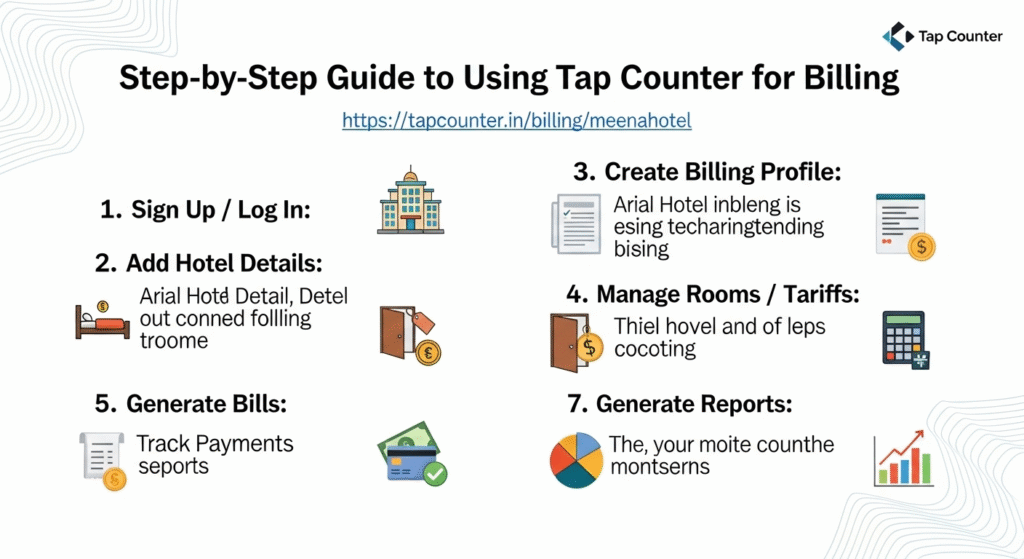
Step-by-Step Guide to Using Tap Counter for Billing
The Tap Counter tool is intuitive, but understanding its features and how to apply them in a hotel context can maximize its potential. Below is a detailed guide on how to use it effectively.
Step 1: Understanding the Interface
Upon accessing the URL, you’ll be greeted by a clean, minimalistic interface. Key elements include:
- Counter Display: Shows the current count of taps or transactions.
- Tap/Click Area: A designated area (usually a button or the screen) where you tap or click to increment the counter.
- Reset Button: Allows you to clear the counter and start anew.
- Timer (Optional): Tracks the duration of your counting session, useful for time-based billing (e.g., hourly services).
- Copy/Share Option: Enables you to copy the count for reporting or sharing with other systems.
Step 2: Setting Up for Billing
Before using the tool, determine what you’re tracking. For Meena Hotel, common use cases include:
- Room Service Orders: Count the number of orders placed during a shift.
- Bar or Restaurant Tabs: Track the number of drinks or meals served.
- Spa or Amenity Usage: Monitor the usage of services like massages or gym access.
- Event Bookings: Record the number of guests or tickets for hotel events.
Example Setup:
- If tracking room service orders, each tap represents one order placed.
- For bar tabs, each tap could represent a drink served.
Step 3: Using the Counter
- Start Counting: Tap or click the designated area each time a transaction or event occurs. For example, tap once when a guest orders a meal.
- Monitor the Count: The counter display updates in real-time, showing the total number of taps.
- Use the Timer (if applicable): If billing involves time-based services (e.g., spa sessions), activate the timer to track duration alongside taps.
- Reset When Needed: At the end of a shift, event, or billing cycle, use the reset button to clear the counter for the next session.
Step 4: Recording and Sharing Data
- Copy the Count: Use the copy button to transfer the count to a clipboard, which can be pasted into a billing system, spreadsheet, or report.
- Integrate with Billing Systems: For Meena Hotel, the count can be used to cross-check with POS systems or manual invoices to ensure accuracy.
- Share with Team: Share the count with other staff members or departments via email or messaging apps for coordinated billing.
Step 5: Analyzing Results
- Verify Transactions: Compare the tap count with physical receipts or digital records to ensure no discrepancies.
- Track Trends: Use historical counts to analyze peak service times, popular items, or staffing needs.
- Improve Operations: Identify areas where billing errors occur and adjust processes to enhance efficiency.
Practical Applications in a Hotel Setting
The Tap Counter tool is versatile and can be applied in various scenarios at Meena Hotel. Here are some specific use cases:
1. Room Service Management
- Use Case: Track the number of room service orders during breakfast, lunch, or dinner shifts.
- How to Use: Tap for each order placed. At the end of the shift, copy the count to verify against the kitchen’s records.
- Benefit: Ensures accurate billing and helps forecast demand for inventory management.
2. Restaurant and Bar Operations
- Use Case: Count the number of drinks or meals served to guests.
- How to Use: Tap for each item served. Use the timer to track service duration during busy periods.
- Benefit: Simplifies tab calculations and reduces errors in high-volume settings.
3. Spa and Amenity Tracking
- Use Case: Monitor the number of guests using spa services or gym facilities.
- How to Use: Tap for each guest check-in. Reset the counter daily or per session.
- Benefit: Helps manage capacity and billing for premium services.
4. Event and Banquet Billing
- Use Case: Record the number of attendees or tickets for events hosted at the hotel.
- How to Use: Tap for each guest or ticket scanned. Share the count with the finance team for invoicing.
- Benefit: Streamlines event billing and ensures accurate headcounts.
5. Inventory Tracking
- Use Case: Track the usage of consumable items, such as towels, toiletries, or minibar stock.
- How to Use: Tap for each item used or restocked. Reset at the end of the day or shift.
- Benefit: Improves inventory management and reduces wastage.
Best Practices for Using Tap Counter
To maximize the tool’s effectiveness, follow these tips:
- Train Staff: Ensure all relevant staff members understand how to use the tool and its purpose.
- Use Consistently: Apply the tool uniformly across shifts to maintain accurate records.
- Combine with Other Systems: Integrate Tap Counter data with your hotel’s POS or accounting software for comprehensive billing.
- Regularly Reset: Clear the counter at the end of each shift or billing cycle to avoid carryover errors.
- Secure Data: While Tap Counter doesn’t store data long-term, ensure copied counts are securely stored in your hotel’s systems.
Limitations and Considerations
While Tap Counter is highly effective, keep the following in mind:
- Internet Dependency: Requires a stable internet connection for real-time functionality.
- No Payment Processing: Tap Counter is for counting and tracking, not processing payments. For payment solutions, consider tools like Tap Payments (unrelated to Tap Counter).
- Manual Input: Relies on staff to tap accurately, so training is essential to avoid human error.
- Basic Analytics: The tool provides counts but lacks advanced analytics. For detailed reporting, export data to a spreadsheet or hotel management software.
Conclusion
The Tap Counter tool at https://tapcounter.in/billing/meenahotel is a powerful, easy-to-use solution for Meena Hotel to streamline billing and tracking processes. By following the steps outlined in this guide, hotel staff can efficiently manage room service, restaurant tabs, spa usage, event billing, and inventory tracking. Its real-time capabilities, error reduction, and simplicity make it an invaluable asset for enhancing operational efficiency and guest satisfaction. Start using Tap Counter today to transform your hotel’s billing workflow and ensure accurate, hassle-free transactions.