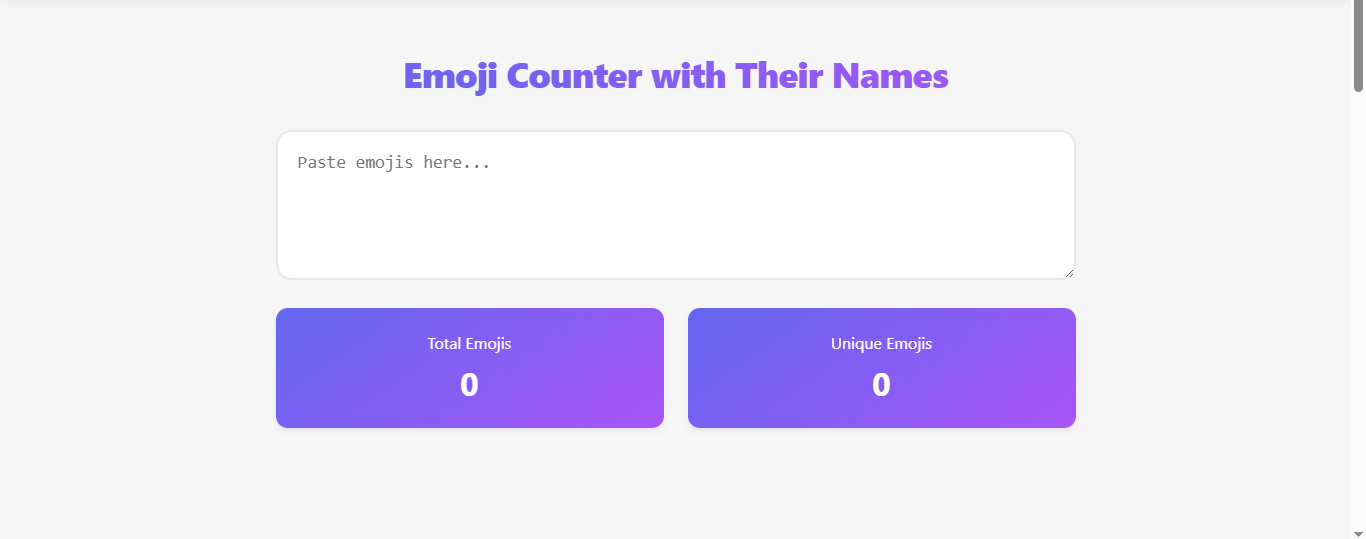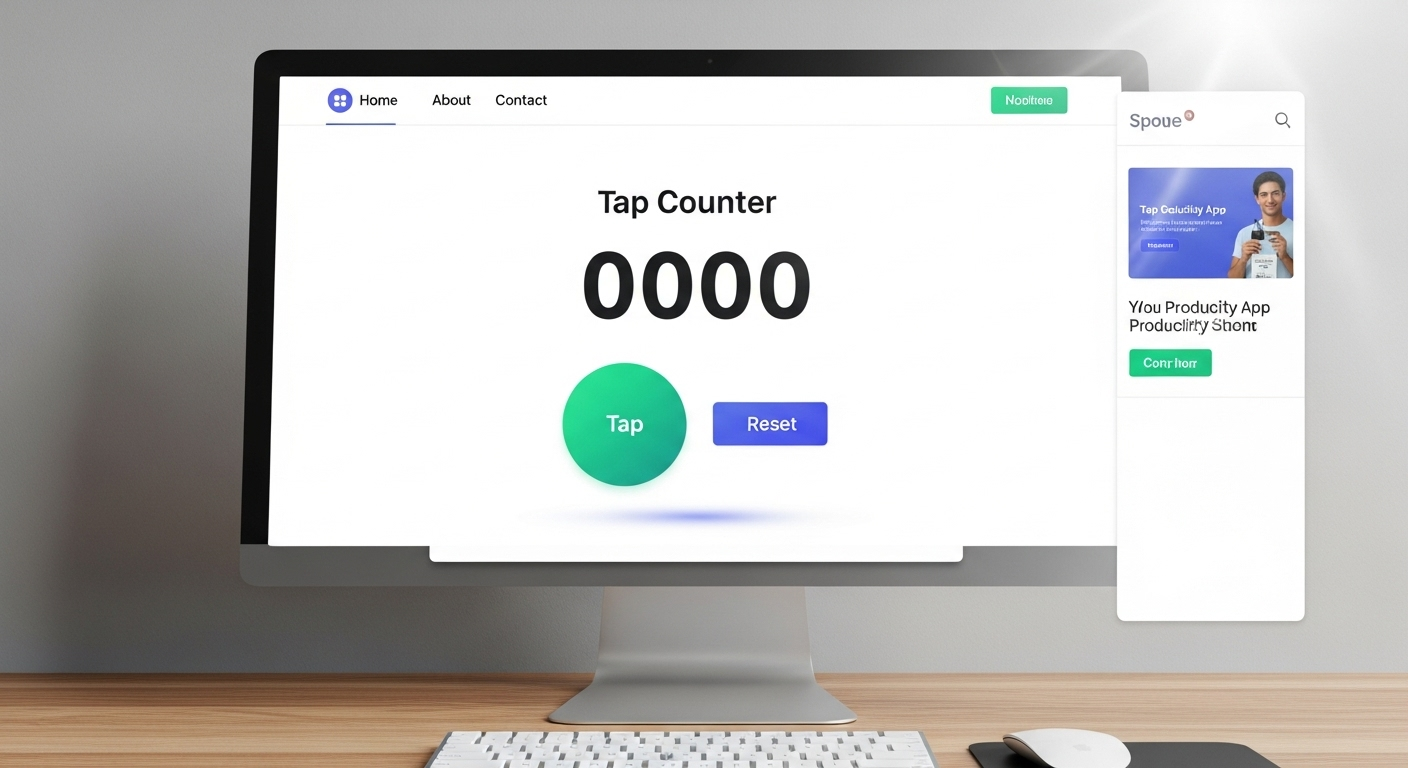In today’s digital world, emojis have become a universal language, adding emotion, flair, and personality to our messages, social media posts, and content. Whether you’re a social media manager, content creator, or casual user, keeping track of emoji usage can enhance your communication strategy. The Emoji Counter Tool at tapcounter.in/emoji-counter is a free, user-friendly online tool designed to simplify emoji analysis. This article provides a detailed guide on how to use the tool, its features, applications, and benefits, ensuring you can make the most of this powerful resource.
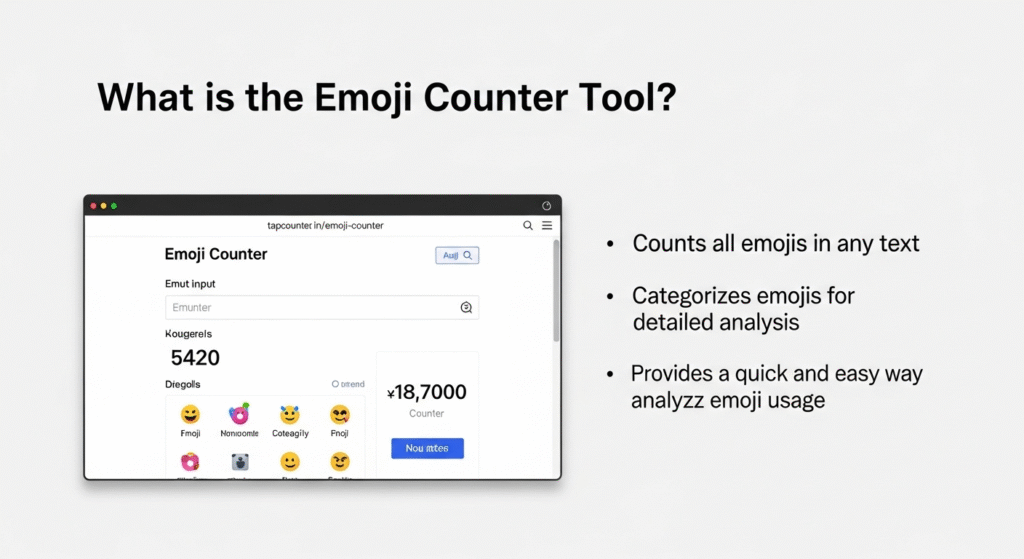
What is the Emoji Counter Tool?
The Emoji Counter Tool is an online utility that instantly counts the total number of emojis in a text, identifies unique emojis, and provides a detailed breakdown of each emoji’s name and frequency. It’s designed to help users analyze emoji usage in messages, social media posts, or any text-based content. With its clean, intuitive interface, the tool requires no sign-up, download, or technical expertise, making it accessible to everyone from casual users to professionals.
Emojis, as small digital icons representing emotions, objects, or ideas, are integral to modern communication. They originated in Japan and have grown into a global phenomenon, with over 3,782 emojis in the Unicode Standard as of 2024, and new ones added regularly. The Emoji Counter Tool ensures accurate counting, even accounting for complex emojis that combine multiple characters, such as those with Zero-Width Joiners (e.g., a flexed bicep with a skin tone modifier). This makes it a reliable solution for precise emoji tracking.
How to Use the Emoji Counter Tool
Using the Emoji Counter Tool is straightforward and requires just a few steps. Below is a step-by-step guide to help you get started:
- Visit the Tool Page: Navigate to tapcounter.in/emoji-counter using any device with an internet connection, such as a smartphone, tablet, laptop, or desktop. No sign-up or app download is required, ensuring immediate access.
- Paste Your Text: Locate the input field on the tool’s webpage. Copy the text you want to analyze (e.g., a social media post, message, or comment containing emojis) and paste it into the input field. For example, you might paste: “I’m so excited! Let’s celebrate with friends!”
- View Instant Results: As soon as you paste or type text into the input field, the tool automatically processes it and displays the following results:
- Total Emojis: The overall count of emojis in the text (e.g., 6 emojis).
- Unique Emojis: The number of distinct emojis used (e.g., 4 unique emojis).
- Emoji Breakdown: A detailed list showing each emoji, its name, and how many times it appears (e.g., Smiling Face with Smiling Eyes: 2, Red Heart: 2, Party Popper: 1).
- Copy Text (Optional): Below the input field, a green “Copy Text” button allows you to copy the analyzed text back to your clipboard for further use.
- Analyze and Adjust: Use the results to refine your content. For instance, you might reduce repetitive emojis, balance positive and negative sentiments, or ensure compliance with platform-specific character limits.
The tool updates in real-time as you type or edit the text, making it ideal for dynamic content creation. Its intuitive design ensures that even first-time users can navigate it effortlessly.
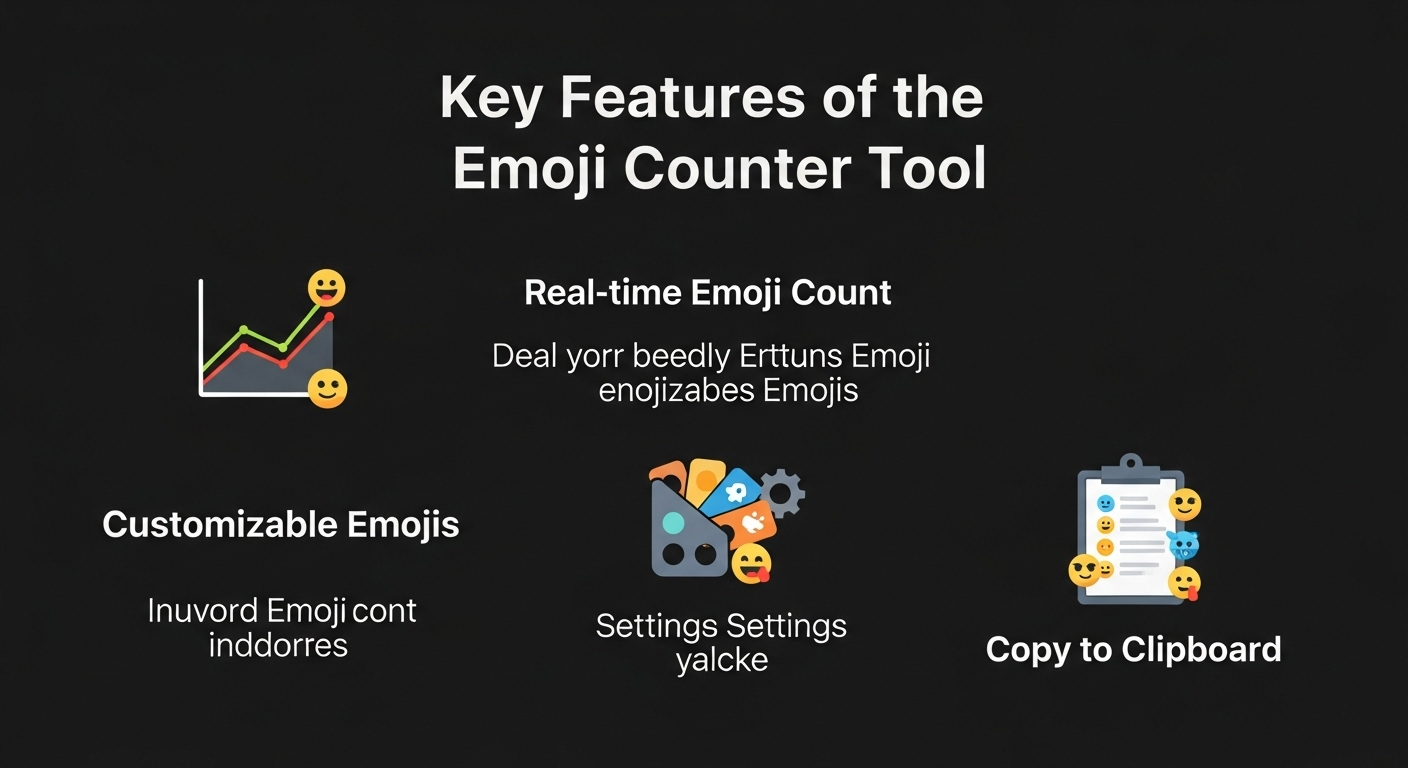
Key Features of the Emoji Counter Tool
The Emoji Counter Tool offers several features that make it a standout choice for emoji analysis:
- Real-Time Updates: The tool instantly updates the emoji count and breakdown as you type or paste text, providing immediate feedback.
- Detailed Breakdown: Beyond total counts, it lists each emoji’s name and frequency, helping you understand usage patterns.
- Accurate Detection: The tool correctly identifies emojis, including complex ones with skin tone modifiers or Zero-Width Joiners, avoiding confusion with similar-looking symbols.
- No Sign-Up Required: Accessible without registration, ensuring privacy and ease of use.
- Cross-Device Compatibility: Works seamlessly on mobile phones, tablets, laptops, and desktops with an internet connection.
- Free to Use: No costs or hidden fees, making it accessible to all users.
- Additional Metrics: Displays word count and letter count below the input field, offering a comprehensive text analysis.
These features make the tool versatile and efficient for both casual and professional use.
Where and How the Emoji Counter Tool is Used
The Emoji Counter Tool has a wide range of applications across various fields and scenarios. Below are some key use cases:
1. Social Media Management
Social media managers use the tool to craft engaging posts that resonate with audiences. By analyzing emoji usage, they can:
- Avoid overusing emojis, which can appear unprofessional or spammy.
- Balance sentiments (e.g., mixing positive and negative emojis to reflect diverse emotions).
- Ensure posts meet platform-specific character limits (e.g., X’s 280-character limit, where emojis may count as multiple characters).
- Identify repetitive emojis to maintain variety and creativity.
Example: A manager crafting a promotional post might use the tool to ensure a balanced mix of emojis to convey excitement without overwhelming the audience.
2. Content Creation
Writers, bloggers, and marketers use the tool to enhance content readability and engagement. Emojis can make text more visually appealing, but overuse can dilute impact. The tool helps:
- Track emoji frequency to maintain a professional tone.
- Analyze emoji distribution to align with the content’s mood (e.g., using star emojis for positive reviews).
- Optimize content for platforms like Instagram or Reddit, where emojis count as multiple characters.
Example: A blogger writing a travel post might use the tool to check that travel-related emojis are used sparingly to avoid cluttering the narrative.
3. Customer Feedback Analysis
Businesses analyzing customer reviews or feedback can use the tool to gauge sentiment. By counting emojis, they can:
- Quantify positive versus negative feedback.
- Identify common emojis to understand customer emotions.
- Refine marketing strategies based on emoji-driven insights.
Example: A restaurant analyzing online reviews might find frequent use of food and positive emojis, indicating good dining experiences, or negative emojis, suggesting areas for improvement.
4. Educational and Research Purposes
Students, researchers, and educators use the tool to study communication trends or teach digital literacy. It’s useful for:
- Analyzing emoji usage in social media studies or linguistic research.
- Teaching students about effective communication in digital contexts.
- Tracking emoji trends in specific demographics or platforms.
Example: A researcher studying emoji use in teenage messaging might use the tool to quantify the prevalence of certain emojis in group chats.
5. Personal Use
Casual users can use the tool to spice up personal messages or posts while keeping emoji use in check. It’s ideal for:
- Ensuring texts to friends are fun but not emoji-heavy.
- Experimenting with emoji variety to express emotions creatively.
- Checking emoji counts for games or challenges (e.g., emoji-based quizzes).
Example: A user might analyze a group chat message to ensure it’s engaging without overusing emojis.
6. Accessibility Support
For individuals with ADHD, autism, or other conditions that make manual counting challenging, the tool simplifies tracking emojis, reducing cognitive load and errors.
Example: Someone with ADHD might use the tool to count emojis in a message without losing focus, ensuring clarity in their communication.
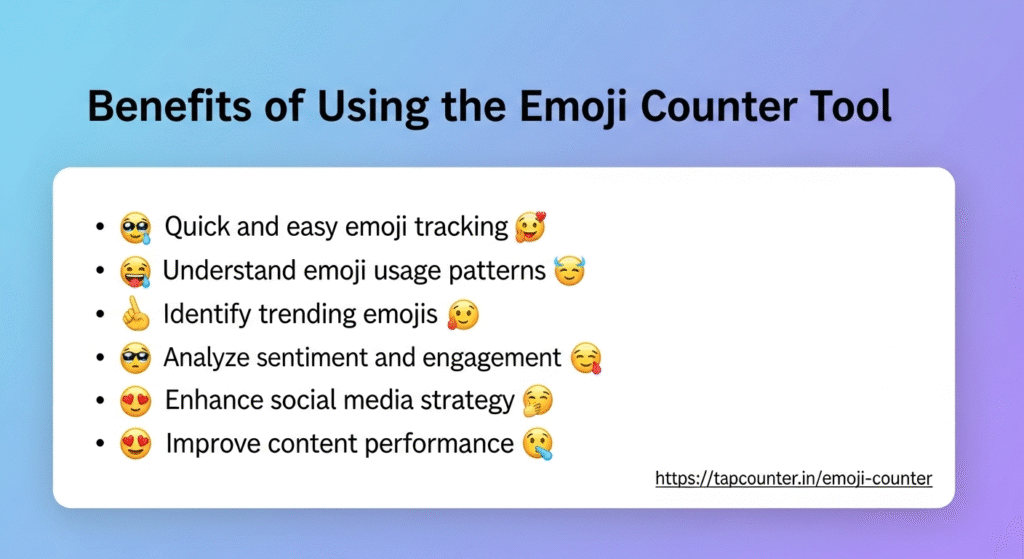
Benefits of Using the Emoji Counter Tool
The Emoji Counter Tool offers numerous advantages that enhance its utility:
- Accuracy: Correctly counts complex emojis, unlike standard character counters that may misinterpret them as multiple characters.
- Time-Saving: Eliminates manual counting, providing instant results for large texts.
- User-Friendly: Its intuitive interface requires no learning curve, making it accessible to all.
- Privacy-Focused: No sign-up or data tracking ensures user privacy.
- Versatility: Applicable in professional, educational, and personal contexts.
- Eco-Friendly: As a digital tool, it reduces the need for physical counters or manual tallying, minimizing waste.
Tips for Maximizing the Tool’s Effectiveness
To get the most out of the Emoji Counter Tool, consider these tips:
- Check Platform Limits: Use the tool to ensure your text, including emojis, fits within platform character limits (e.g., X counts some emojis as 2 characters).
- Balance Emoji Use: Use the breakdown to avoid repetitive emojis and maintain a varied, engaging tone.
- Combine with Other Tools: Pair with tapcounter.in’s other tools, like the Tap Counter, for comprehensive text and counting solutions.
- Regular Audits: For professionals, periodically analyze emoji usage in campaigns to refine strategies based on audience response.
- Experiment Creatively: Test different emoji combinations to see how they impact engagement, using the tool to track results.
Limitations to Understand
While the Emoji Counter Tool is highly effective, it’s worth noting a few limitations:
- Internet Dependency: Requires an internet connection to access the webpage, though no app download is needed.
- No Offline Mode: Unlike some tap counter apps, it doesn’t function offline.
- Basic Customization: The tool focuses on counting and lacks advanced features like sentiment analysis or emoji suggestions.
Despite these limitations, the tool’s simplicity and accuracy make it a valuable asset for most users.
Why Choose tapcounter.in’s Emoji Counter Tool?
Compared to other emoji counters, tapcounter.in’s tool stands out for its:
- Detailed Output: Provides not just counts but also emoji names and frequencies, unlike basic counters.
- Ease of Access: No registration or app installation, unlike some mobile apps that require downloads.
- Comprehensive Metrics: Includes word and letter counts, adding value beyond emoji analysis.
- Reliability: Built to handle the latest Unicode emojis, ensuring compatibility with new releases.
Conclusion
The Emoji Counter Tool at tapcounter.in/emoji-counter is a powerful, free solution for anyone looking to analyze and optimize emoji usage. Whether you’re crafting social media posts, analyzing feedback, conducting research, or simply managing personal messages, this tool provides instant, accurate insights with a user-friendly interface. By following the simple steps outlined—visiting the site, pasting text, and reviewing results—you can enhance your communication, avoid overuse, and ensure your emojis are impactful. Try it today and transform how you work with emojis!