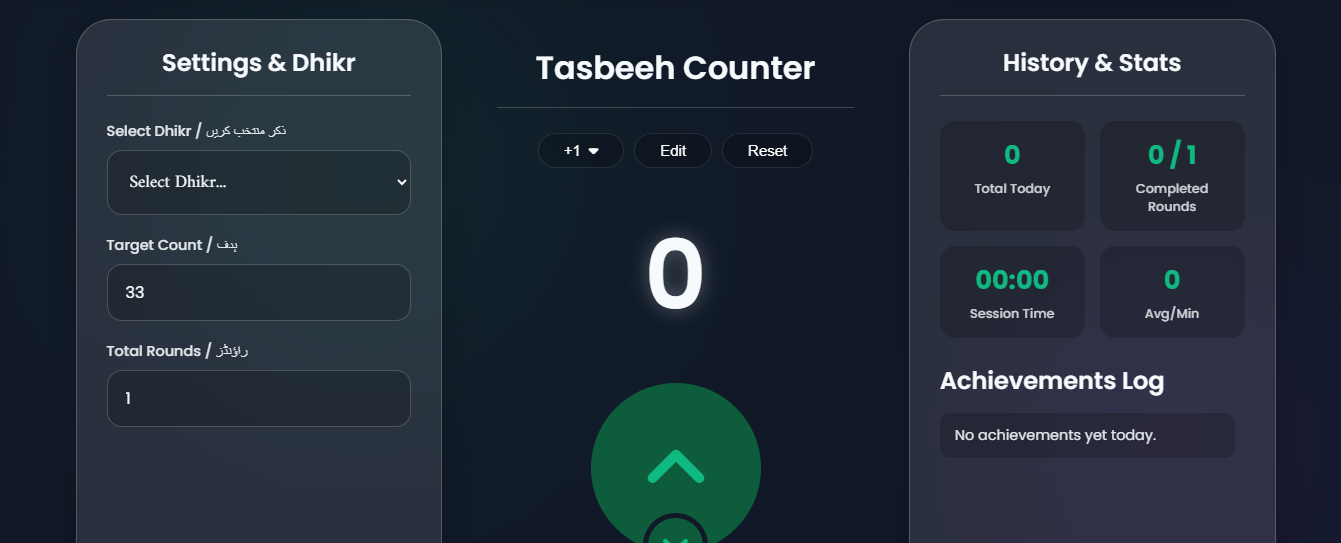Introduction
The Tasbeeh Counter Online tool, accessible at tapcounter.in/tasbeeh-counter-online, is a versatile and user-friendly digital solution designed to simplify the process of counting dhikr (Islamic remembrance), tracking repetitive tasks, or monitoring various activities. Whether you’re reciting SubhanAllah, Alhamdulillah, or Allahu Akbar, or counting inventory, events, or workout repetitions, this tool offers precision, convenience, and portability. This article provides a detailed guide on how to use the Tasbeeh Counter Online tool, explains its features, and explores its diverse applications.
What is the Tasbeeh Counter Online Tool?
The Tasbeeh Counter Online is a web-based application that replicates the functionality of traditional tasbeeh beads (Islamic prayer beads) while adding modern digital features. It allows users to count repetitions with ease, set custom targets, save progress, and track their activities in real-time. Unlike physical tasbeeh counters, this tool is accessible on any device with a web browser—smartphones, tablets, or computers—without requiring downloads or sign-ups. Its intuitive interface and advanced features make it ideal for both religious and secular counting tasks.
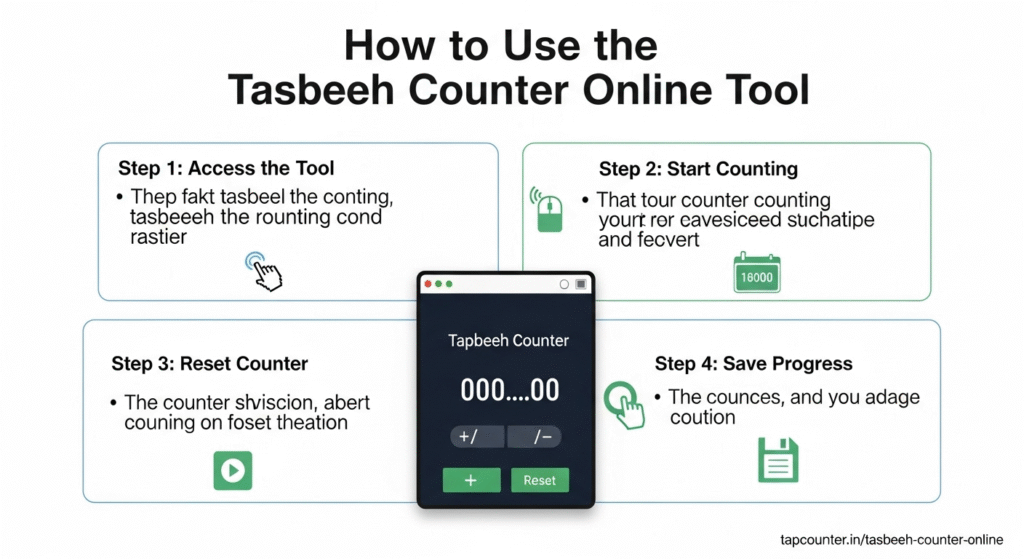
How to Use the Tasbeeh Counter Online Tool
The Tasbeeh Counter Online tool is designed with simplicity in mind. Below is a step-by-step guide to using its features effectively:
1. Accessing the Tool
- Open the Website: Navigate to tapcounter.in/tasbeeh-counter-online using any web browser on your smartphone, tablet, or computer.
- No Registration Required: The tool is free to use and does not require sign-ups or downloads, ensuring immediate access.
2. Understanding the Interface
The interface is clean and straightforward, featuring:
- Counter Display: A large, clear number showing the current count.
- Increment Button (+): Labeled as “Tap” or “+”, this button increases the count by a customizable increment (default is 1).
- Decrement Button (-): Reduces the count by the same increment value.
- Reset Button: Resets the count to zero, often with a confirmation prompt to prevent accidental resets.
- Target Lock Feature: Allows you to set a specific goal (e.g., 33, 100, or 1000) and receive notifications when reached.
- Sound and Vibration Options: Provides audio or haptic feedback for each tap (configurable).
- Customization Settings: Options to adjust increment/decrement values, enable/disable sounds, or switch to night mode for better visibility and battery efficiency.
3. Counting with the Tool
- Start Counting: Click or tap the “+” or “Tap” button each time you complete a dhikr, task, or repetition. The counter updates instantly.
- Set Increment/Decrement Value: Adjust the increment value (e.g., 1, 5, 10) to count in multiples, useful for bulk counting tasks like inventory or large prayer sessions.
- Decrement if Needed: Use the “-” button to correct mistakes by reducing the count.
- Monitor Progress: The real-time display shows your current count, and a progress bar (if enabled) indicates how close you are to your target.
4. Setting and Locking a Target
- Set a Goal: Enter a custom target (e.g., 33 for SubhanAllah, 100 for a full tasbeeh cycle, or any number for other tasks).
- Target Lock Feature: Activate this to receive a notification (visual, sound, or vibration) when you reach your goal, helping you stay focused.
- Track Progress: A visual progress bar or percentage indicator shows how close you are to your target.
5. Saving and Reviewing Progress
- Automatic Saving: The tool saves your count locally in your browser’s storage, so you can resume counting even after closing the tab or browser.
- Review History: Access past counts by name, date, or number (if supported), allowing you to track daily or session-based progress.
- Resetting the Counter: Click the “Reset” button to start a new count. A confirmation prompt ensures you don’t accidentally lose your progress.
6. Customizing the Experience
- Sound Feedback: Enable or disable sound effects for each tap. You can also customize the type of sound (e.g., click, beep).
- Vibration Feedback: Turn on vibration for tactile feedback, ideal for counting without looking at the screen (can be disabled to save battery).
- Night Mode: Activate night mode to reduce eye strain and conserve battery life during extended use.
- Themes: Some versions allow you to customize the interface with different colors or themes for a personalized experience.
7. Stopping and Resuming
- Pause Counting: Simply stop tapping to pause. The count remains saved until you reset it.
- Resume Counting: Reopen the website, and your previous count will appear, allowing you to pick up where you left off.
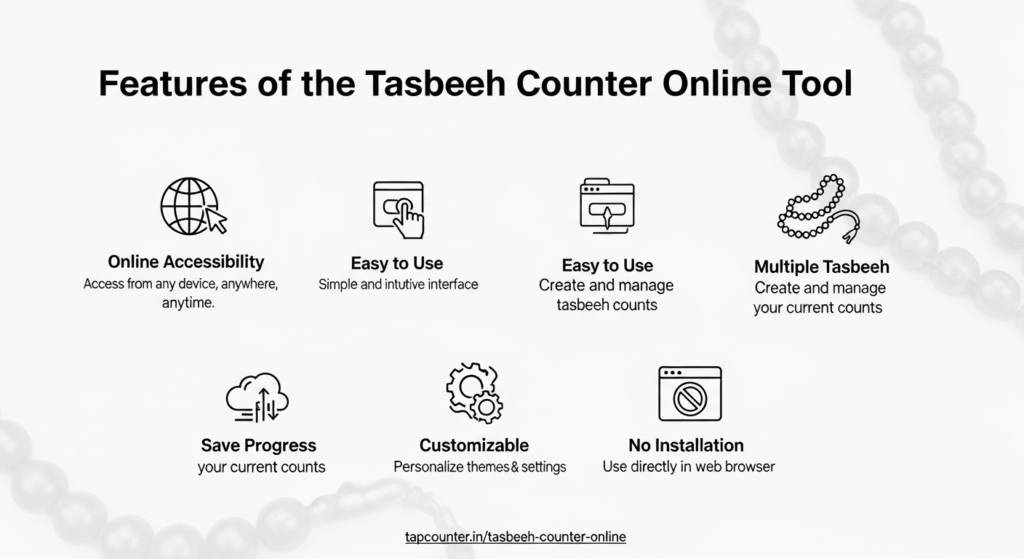
Features of the Tasbeeh Counter Online Tool
The tool offers several advanced features that enhance its usability:
- Real-Time Synchronization: Counts update instantly across devices if logged in or using cloud storage (if available).
- Persistent Data Storage: Your count is saved locally, ensuring no data loss unless you reset or clear browser storage.
- Customizable Increments: Set specific increment/decrement values for flexible counting.
- Target Notifications: Alerts when you reach your set goal, keeping you on track.
- Mobile-Responsive Design: Works seamlessly on any device, making it highly portable.
- No Downloads or Sign-Ups: Accessible instantly without installation or registration.
- Eco-Friendly: Eliminates the need for physical counters, reducing environmental waste.
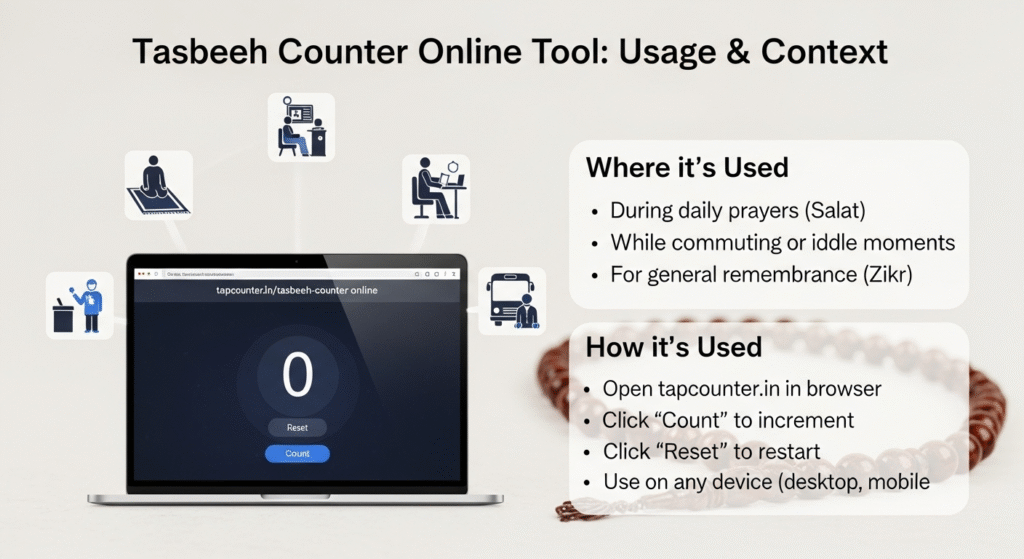
Where and How the Tasbeeh Counter Online Tool is Used
The Tasbeeh Counter Online tool is versatile and can be applied in various contexts, both religious and secular. Below are some common use cases:
1. Religious Practices
- Islamic Dhikr: Count recitations of SubhanAllah, Alhamdulillah, Allahu Akbar, La ilaha illallah, or other phrases. Set targets like 33 or 100 to follow traditional practices.
- Salat-ı Tefriciye and Salaah Tesbihat: Track specific prayers or supplications, with the ability to save counts for different types of dhikr.
- Rosary or Jappa Meditation: Useful for other religious practices requiring repetitive counting, such as Christian rosary prayers or Hindu mantra recitations.
2. Personal Productivity
- Workout Repetitions: Track exercise reps (e.g., push-ups, sit-ups) or laps during running or swimming.
- Habit Tracking: Monitor daily habits like drinking water, reading pages, or practicing mindfulness.
- Task Repetition: Count repetitive tasks like folding laundry, assembling items, or completing work cycles.
3. Business and Inventory
- Inventory Counting: Track stock items, sales transactions, or production units in real-time.
- Customer Tracking: Count visitors or customers at events, stores, or exhibitions.
- Manufacturing: Monitor production cycles, quality checks, or defects.
4. Events and Sports
- Event Attendance: Count participants, attendees, or occurrences at events, conferences, or gatherings.
- Sports Scores: Track scores, laps, or repetitions in games or athletic activities.
- Competitive Challenges: Measure tapping speed or performance in fun counting competitions.
5. Educational and Research Purposes
- Teaching Counting: Use in classrooms to teach counting concepts or mathematical operations.
- Data Collection: Count data points like plants, animals, or traffic for scientific studies.
- Behavioral Research: Track repetitive behaviors in psychology or sociology studies.
6. Miscellaneous Uses
- Meditation and Relaxation: Count breaths or mantras during meditation sessions.
- Urban Planning: Track vehicles or pedestrians for traffic studies.
- Creative Projects: Count steps in recipes (e.g., kneading dough) or stitches in knitting/crochet.
Benefits of Using the Tasbeeh Counter Online Tool
- Convenience: Accessible anywhere, anytime, without carrying a physical counter.
- Accuracy: Eliminates manual counting errors with precise digital tracking.
- Portability: Works on any device, making it ideal for travel or on-the-go use.
- Customizability: Adjust increments, sounds, and themes to suit your preferences.
- Free and Ad-Free: No cost or interruptions, ensuring a seamless experience.
- Environmentally Friendly: Reduces reliance on plastic or metal physical counters.
Tips for Optimal Use
- Set Clear Targets: Define your counting goal (e.g., 100 dhikr) to stay focused.
- Use Feedback Options: Enable sound or vibration for tactile confirmation, especially during dhikr without looking at the screen.
- Save Regularly: If the tool supports saving specific counts, label them with names or dates for easy reference.
- Clear Browser Storage Carefully: Be cautious when clearing browser data, as it may reset your saved counts.
- Experiment with Night Mode: Use night mode for prolonged sessions to save battery and reduce eye strain.
Comparison with Other Tools
Compared to other online counters (e.g., onlinetasbih.com, tasbih.org, or digitaltallycounter.com), the Tasbeeh Counter Online at tapcounter.in stands out due to:
- Target Lock Feature: Unique for setting and tracking specific goals with notifications.
- Customizable Increments: Offers flexibility for various counting needs.
- Eco-Friendly Design: Emphasizes digital solutions over physical counters.
- Intuitive Interface: Simple design with large, clear numbers for easy visibility.
Conclusion
The Tasbeeh Counter Online tool at tapcounter.in/tasbeeh-counter-online is a powerful, accessible, and versatile solution for counting dhikr, tracking tasks, or monitoring activities. Its user-friendly interface, customizable features, and real-time tracking make it ideal for religious practices, personal productivity, business, education, and more. By following the steps outlined in this guide, you can maximize its potential and integrate it into your daily routine with ease. Whether you’re a Muslim performing dhikr or a professional tracking inventory, this tool offers precision and convenience without the limitations of physical counters. Try it today and experience the efficiency of modern digital counting!