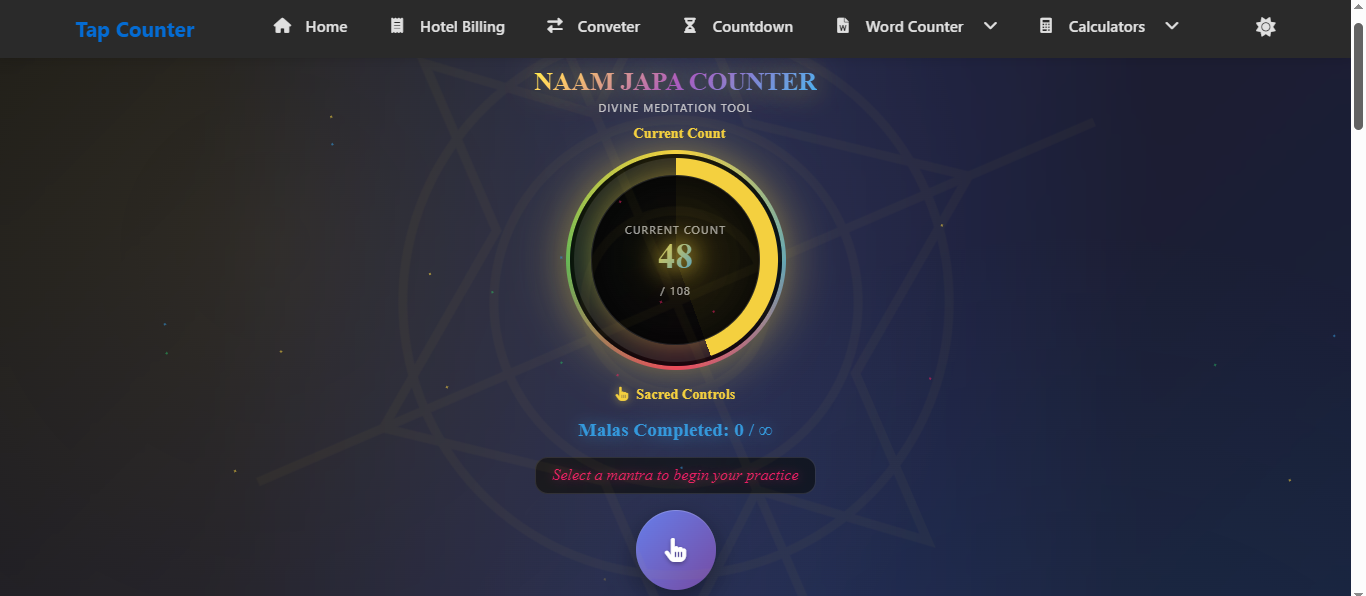Introduction
Naam Japa, the repetitive chanting of a mantra or divine name, is a cornerstone of spiritual practice in Hinduism and other traditions. It fosters mindfulness, devotion, and inner peace. Traditionally, practitioners use a mala (a string of 108 beads) to track their chants. However, modern tools like the Naam Japa Counter from TapCounter.in offer a digital alternative, blending convenience with precision. This article explores the features of this tool, how to use it, and its applications in spiritual and everyday contexts.
What is the Naam Japa Counter?
The Naam Japa Counter on TapCounter.in is a free, web-based tool designed to track mantra repetitions, prayers, or affirmations. It serves as a digital mala, offering a user-friendly interface for spiritual seekers, meditators, and anyone needing a reliable counting mechanism. Key features include:
- Simple Interface: A clean design with intuitive controls for counting.
- Vibration Feedback: A subtle vibration on each tap enhances the tactile experience.
- Cycle Tracking: Automatically tracks cycles of 108 counts, aligning with traditional mala chanting.
- Progress Monitoring: Displays daily and total counts to track spiritual progress.
- Offline Accessibility: Works without an internet connection as a Progressive Web App (PWA).
- Customizable Options: Allows users to personalize settings like sounds or backgrounds.
This tool is ideal for those seeking a portable, modern solution to enhance their chanting practice without compromising the sanctity of tradition.
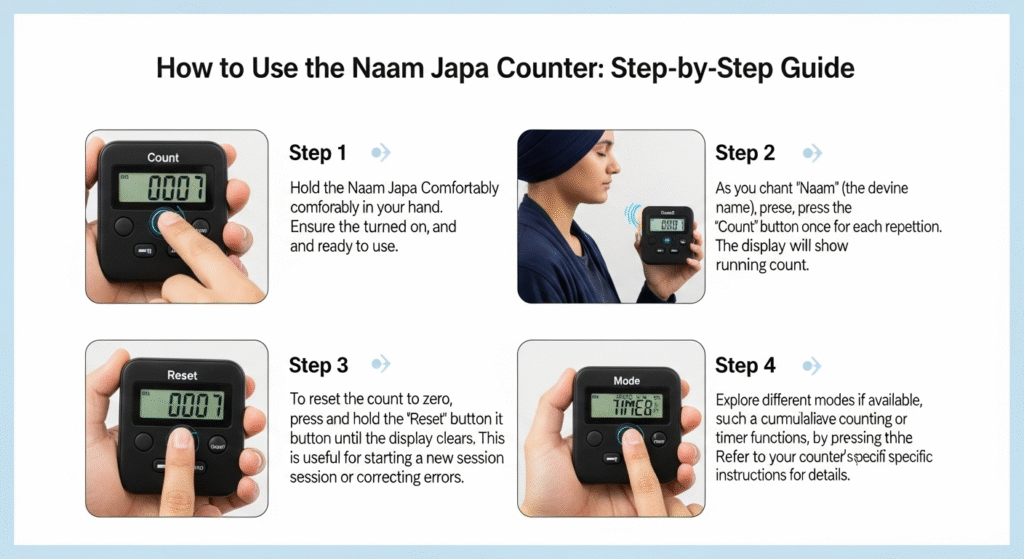
How to Use the Naam Japa Counter: Step-by-Step Guide
Using the Naam Japa Counter is straightforward, even for beginners. Below is a detailed guide to help you navigate the tool effectively.
Step 1: Accessing the Tool
- Visit the Website: Open your browser and go to https://tapcounter.in/naam-japa-counter.
- Device Compatibility: The tool is responsive and works on desktops, tablets, or smartphones. No app download is required, as it’s a web-based Progressive Web App (PWA).
- Offline Setup (Optional): Add the page to your device’s home screen for offline access. On mobile devices, select “Add to Home Screen” from your browser’s menu to save it as a PWA.
Step 2: Understanding the Interface
Upon loading the page, you’ll see:
- Counter Display: Shows the current count of mantra repetitions.
- Mala Cycle Tracker: Indicates completed cycles of 108 counts, a standard in traditional Japa.
- Tap Area: A large, touch-sensitive area for registering counts with each tap or click.
- Reset Button: A button to clear the count and start anew.
- Settings Menu: Options to customize vibration, sound, or background (if available).
- Progress Stats: Displays daily counts, total counts, and session history.
Step 3: Starting Your Japa Practice
- Set Your Intention: Before beginning, choose the mantra or divine name you wish to chant (e.g., “Om Namah Shivaya” or “Hare Krishna”).
- Tap to Count: Chant your mantra aloud or silently, tapping the screen with each repetition. The counter increments by one, and you’ll feel a gentle vibration (if enabled).
- Track Cycles: After every 108 taps, the tool registers a completed mala cycle, often with a stronger vibration or notification to mark the milestone.
- Pause and Resume: If interrupted, pause your session. The tool saves your progress locally, allowing you to resume later without losing your count.
Step 4: Customizing the Experience
- Adjust Vibration/Sound: In the settings, toggle vibration or select custom sounds for each tap or cycle completion to enhance focus.
- Set Daily Goals: Some versions allow you to set a target number of chants or cycles, motivating consistency.
- Dark Mode: Switch to a dark theme for comfortable use during low-light meditation sessions.
- Background Customization: Personalize the interface with calming colors or images to align with your spiritual practice.
Step 5: Monitoring Progress
- Daily Counts: Check the number of chants completed in a session or day.
- Total Counts: View your cumulative mantra repetitions over time to track long-term progress.
- Session History: Access saved sessions to review your practice history, fostering discipline and motivation.
Step 6: Resetting the Counter
- Reset for New Sessions: Use the one-tap reset button to clear the count when starting a new chanting session or day.
- Preserve History: The tool typically saves lifetime counts separately, so resetting doesn’t erase your overall progress.
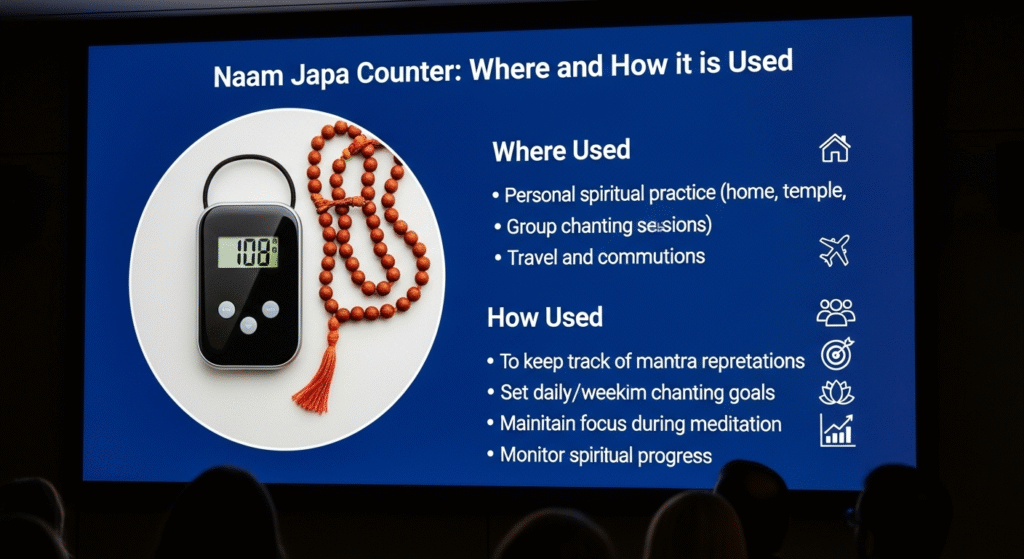
Where and How the Naam Japa Counter is Used
The Naam Japa Counter is versatile, catering to spiritual, meditative, and practical applications. Below are key use cases:
1. Spiritual Chanting (Naam Japa)
- Purpose: Track repetitions of mantras or divine names during Japa meditation, a practice rooted in Hinduism, Jainism, and Buddhism.
- Example: Chanting “Om Mani Padme Hum” 108 times daily to cultivate compassion and focus.
- Benefit: Ensures accurate counting, allowing you to focus on the mantra’s meaning rather than tracking beads manually.
2. Meditation and Mindfulness
- Purpose: Enhance meditation by counting affirmations, breaths, or mindfulness exercises.
- Example: Counting breaths during pranayama or repeating affirmations like “I am at peace” to reinforce positivity.
- Benefit: The tool’s vibration feedback and progress tracking keep you grounded in the practice.
3. Habit Building
- Purpose: Use the counter to establish a daily chanting habit or track other repetitive tasks.
- Example: Setting a goal of 1,000 mantra repetitions daily to build discipline.
- Benefit: Visual progress stats motivate consistency, as noted by users who find digital counters transformative for habit formation.
4. Group Practices
- Purpose: Facilitate group chanting sessions, such as in meditation groups or spiritual gatherings.
- Example: A meditation group using the counter to track collective chants during a kirtan or bhajan session.
- Benefit: Its ease of use and accuracy make it a favorite for group settings, enhancing dedication.
5. Non-Spiritual Counting
- Purpose: Adapt the tool for non-spiritual tasks requiring numerical tracking.
- Example: Counting laps during exercise, items in inventory, or attendees at an event.
- Benefit: The versatile design supports various counting needs with a user-friendly interface.
6. Portable Devotion
- Purpose: Practice Japa on the go, especially in environments where carrying a mala is impractical.
- Example: Healthcare workers using a digital counter in hospitals, as traditional malas may not be suitable in sterile or busy settings.
- Benefit: Its compact, digital nature ensures you can chant anywhere, anytime, without physical tools.
Benefits of Using the Naam Japa Counter
The Naam Japa Counter offers several advantages over traditional malas, making it a valuable tool for modern practitioners:
- Accuracy: Eliminates the risk of miscounting, a common issue with manual mala beads.
- Portability: No need to carry a mala; the tool is accessible on your phone or browser.
- Convenience: Ideal for busy lifestyles, allowing chanting during commutes, breaks, or travel.
- Motivation: Progress tracking and goal-setting features encourage regular practice.
- Accessibility: Free to use, with no sign-up or download required, and works offline as a PWA.
- Comfort: Easier for those with joint issues or dexterity challenges compared to handling mala beads.
Tips for Maximizing Your Experience
- Create a Sacred Space: Even with a digital tool, set up a calm environment with minimal distractions for chanting.
- Combine with Traditional Practices: Use the counter alongside a mala for a hybrid approach, entering manual counts if needed.
- Set Reminders: Use browser notifications or device alarms to maintain a consistent chanting schedule.
- Explore Customization: Experiment with settings to tailor the tool to your spiritual preferences.
- Reflect on Progress: Regularly review your stats to stay motivated and deepen your practice.
Comparison with Other Digital Counters
The Naam Japa Counter from TapCounter.in stands out among similar tools (e.g., NaamJapa.com, MalaCounter.com, or Just Digital Japa Counter) due to its:
- Offline Functionality: Works without internet, unlike some apps requiring connectivity.
- No Ads: Offers a distraction-free experience, unlike ad-supported tools.
- PWA Advantage: No app installation needed, saving device space compared to apps like Japa 108.
- Vibration Feedback: Enhances the tactile feel, mimicking the sensory experience of a mala.
Cultural and Spiritual Considerations
While digital counters are convenient, some traditionalists argue that Japa should focus on devotion rather than numbers, cautioning against ego-driven counting. The Naam Japa Counter respects this by emphasizing ease and focus, allowing users to prioritize the mantra’s essence. It’s a tool to aid, not replace, the spiritual intent of Japa.
Conclusion
The Naam Japa Counter from TapCounter.in is a powerful, user-friendly tool that modernizes the ancient practice of mantra chanting. Its intuitive design, offline accessibility, and progress-tracking features make it ideal for both beginners and seasoned practitioners. Whether used for spiritual Japa, meditation, habit building, or general counting, it offers precision and convenience without sacrificing the sanctity of the practice. By integrating this tool into your daily routine, you can deepen your spiritual journey, stay consistent, and chant with ease—anytime, anywhere.
Start your practice today at TapCounter.in and experience the harmony of tradition and technology.